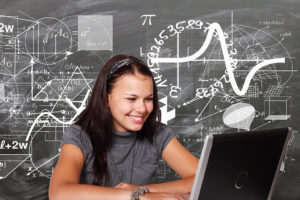Niche Laboratory’s New SEO Competitor Mode – Steal Keywords and Ideas!
Hi Everyone,
Brett from Niche Laboratory here.
I’m pleased to announce that the SEO keywords tool now has a new mode that can allow you to focus on a specific competitor website.
How to use it?
Well it’s fully automatic. Just type a URL into the Niche Laboratory’s Enter your keywords or URL here… text box instead of the usual keywords.
Tips for Best Results
- Use any domain name that starts with either http or https.
- Don’t mix URLs and keywords in the same job!
- To www or not to www? Is the site http://nichelaboratory.com or http://www.nichelaboratory.com? You’ll get better results if you do a little bit of research to find out if the site normally uses “www” in its URLs. For example, Flippa.com is almost always seen without a www, whereas Niche Pursuits is better known at the www.nichepursuits.com URL.
- If you just put in a home page URL (e.g. http://www.nichelaboratory.
com/) then the tool is smart enough to find some more URLs from the same website to analyse. For most sites (especially those using WordPress) then you just need to use the home page URL and Niche Laboratory will find the best content on the site. - Some of the other reports (e.g. Amazon and AliExpress product reports and the images reports) might go a little crazy depending on what URL you’ve decided to analyse. It really depends on what content the Niche Laboratory finds on these sites.
Anyway, I hope you find this feature useful. If you have any comments or spot any weird things happening then post them below.